Introduction
The Task Management module, which includes Manual Task, is used to orchestrate and monitor periodic activities. It enables a structured, efficient, and controlled period-end close processing. Manual Task is installed as part of the Finance Automation Module![]() Redwood Server provides a number of ERP interfaces, utilities and systems tools in separate packages. These are called Modules. Your license specifies which modules are available to you. For each module, you have a Module.<module_name> entry; if this is set to true, then you are entitled to use the module. and is included in the cloud installation.
Redwood Server provides a number of ERP interfaces, utilities and systems tools in separate packages. These are called Modules. Your license specifies which modules are available to you. For each module, you have a Module.<module_name> entry; if this is set to true, then you are entitled to use the module. and is included in the cloud installation.
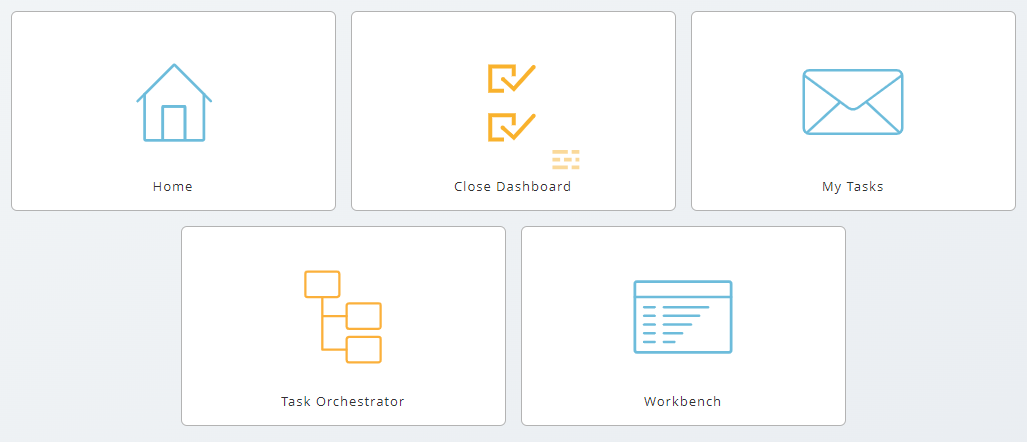
Why is Task Management Important?
The Task Management module of Redwood provides several benefits, including eliminating the need for filing and sharing tracking documents or checklists in various formats. It also offers real-time visibility to monitor progress, reducing the risk of reporting delays and neglected activities. Additionally, the module enforces systematic dependencies and proper task sequencing, thereby minimizing errors. The automated workflows ensure that all close-related tasks are reviewed, increasing the likelihood that material issues are detected and resolved.
Benefits of Using Task Management for Closing Process
Task Management has these benefits over the manual closing process:
-
Centralized management for efficient execution: Replace management that uses multiple excel lists and emails.
-
Include manual and automated tasks
-
Avoid missed tasks and approval steps: Enforce process through workflows.
-
Visibility for a predictable close: Finance Automation takes care of the execution and monitoring the tasks, notifying users when an action is needed.
-
No worries with compliance: A full and detailed audit trail is created for all closing executions.
Task Management Functionality:
These are the different functionality of Task Management:
-
Create list of tasks for the closing period including dependencies and milestones
-
Configure execution and approval workflows for manual tasks
-
Execute tasks manually and provide evidence of the work
-
Create templates for multiple entities with global and local lists
-
Configure calendars, deadlines and escalation rules
-
Integrate with SAP processes
-
Auditing and archiving