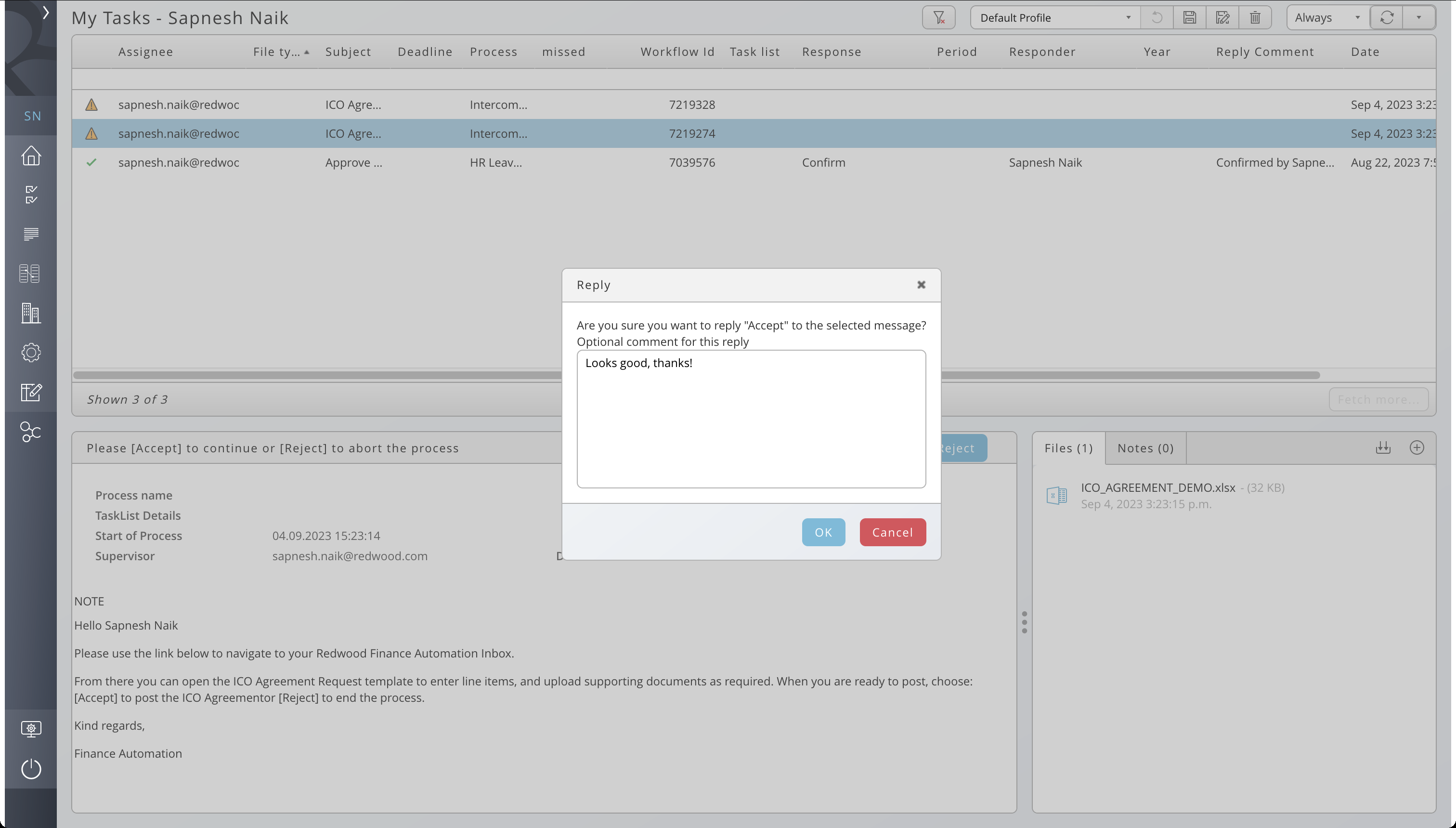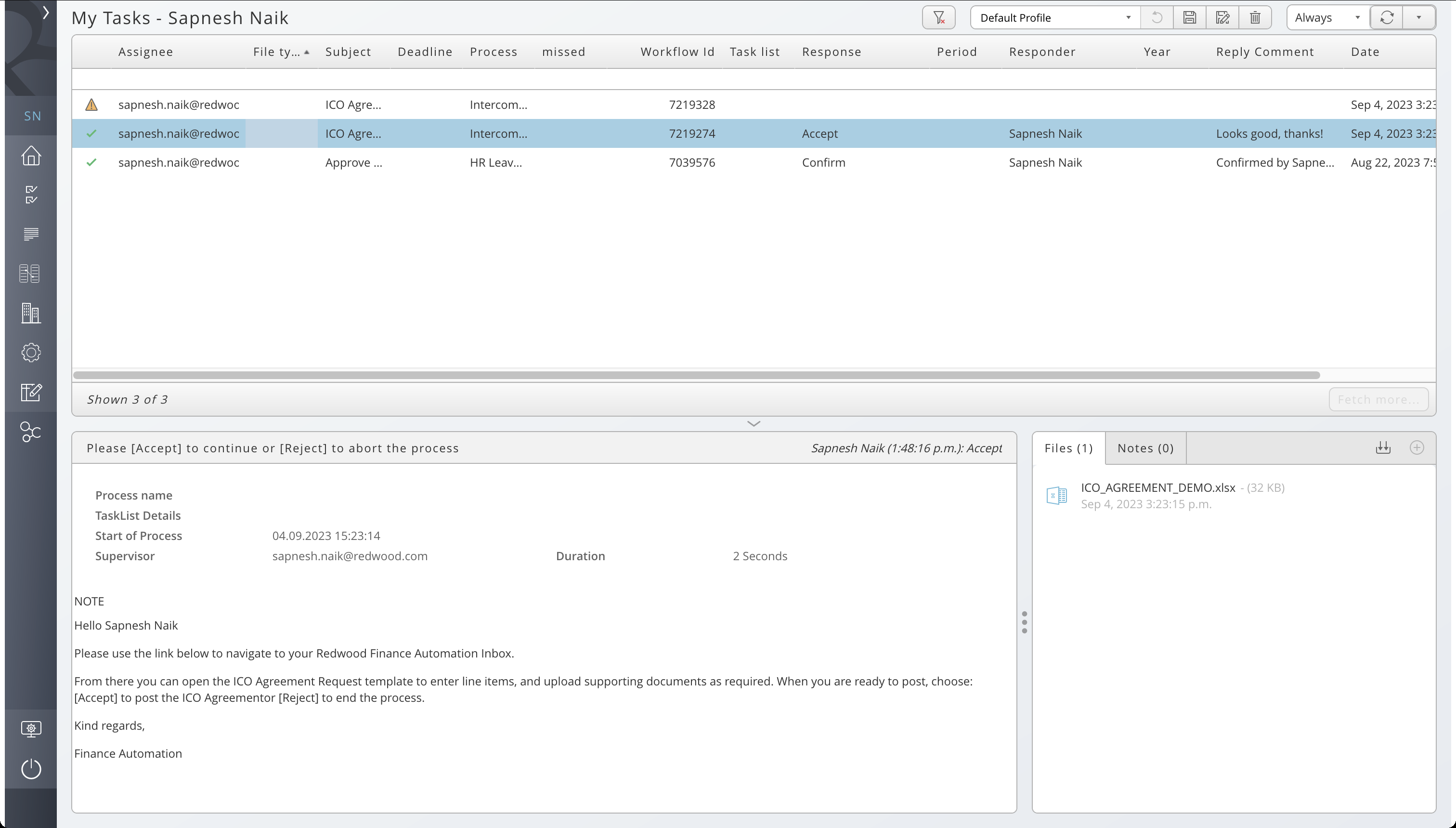Approve Journals Uploads
Journal entries uploaded by preparers may need approval based on the Configure Approval Matrix. Users will receive approval notifications in their Finance Automation Inbox or email whenever a Preparer uploads a Journal that requires approval.
Follow these steps to review and approval new Journals:
-
Open the approval link from your email or go to Inbox in your Finance Automation portal and select the required approval notification. The bottom panel displays showing the notification details.
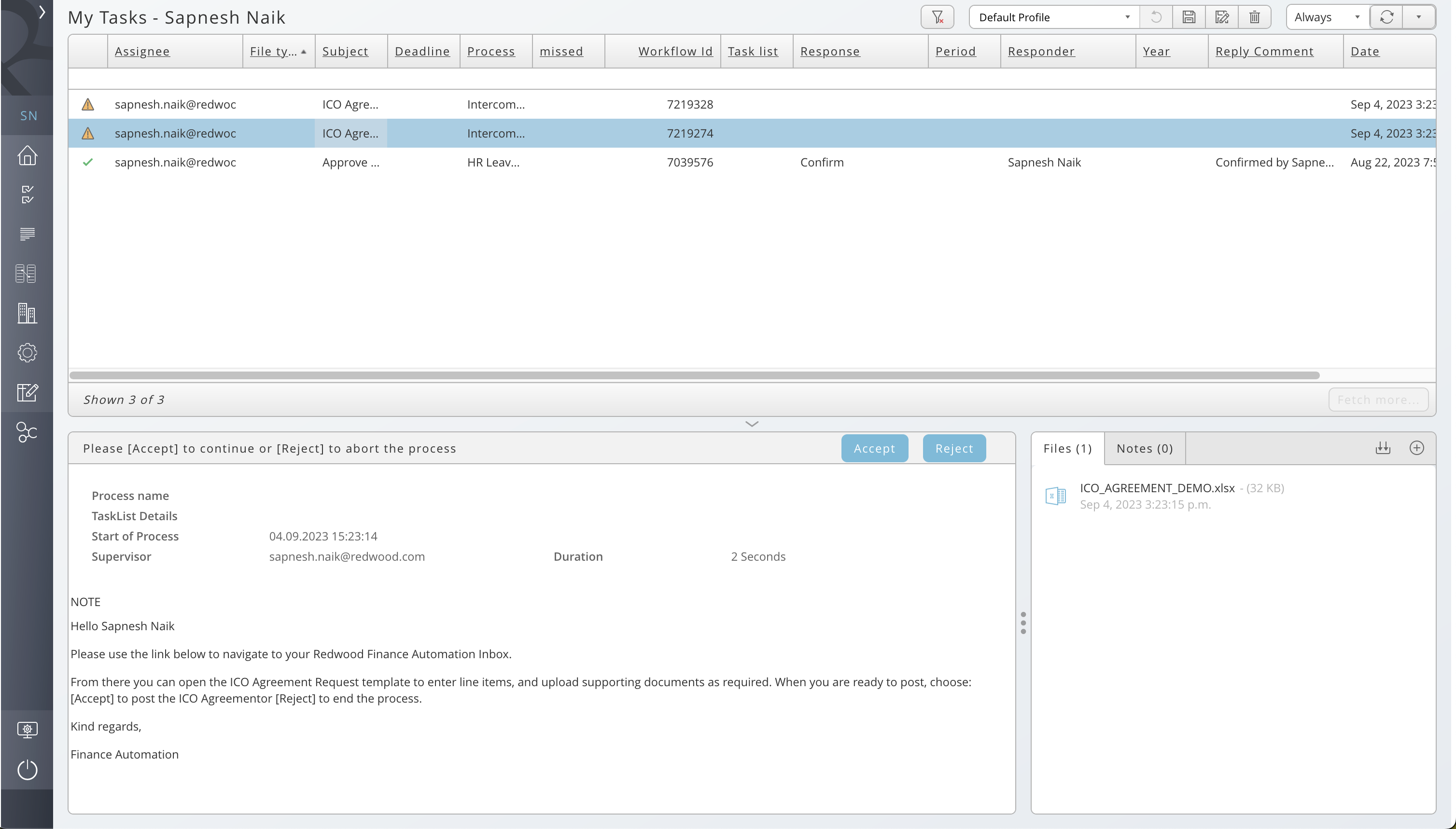
-
Review notification content, attached notes, and supporting documents for the Journal Entry.
-
Click Accept to approve the Journal Upload.
-
Add an approval message and click OK. The notification response changes to Accept.