Getting Started with Balance Sheet Certification
Accounting organizations are required to review and verify the completeness and correctness of their balance sheet regularly. This process is commonly known as Balance Sheet Certification (BSC).
Preparing Certifications
Prepare certifications by matching line items, adding supporting documents, and justification comments to ensure the balance sheet is fit for certification. Follow these steps for balance sheet preparation:
-
Go to Balance Sheet Certification > Reconciliation Workbench from the sidebar. The Account Reconciliation Workbench window displays.
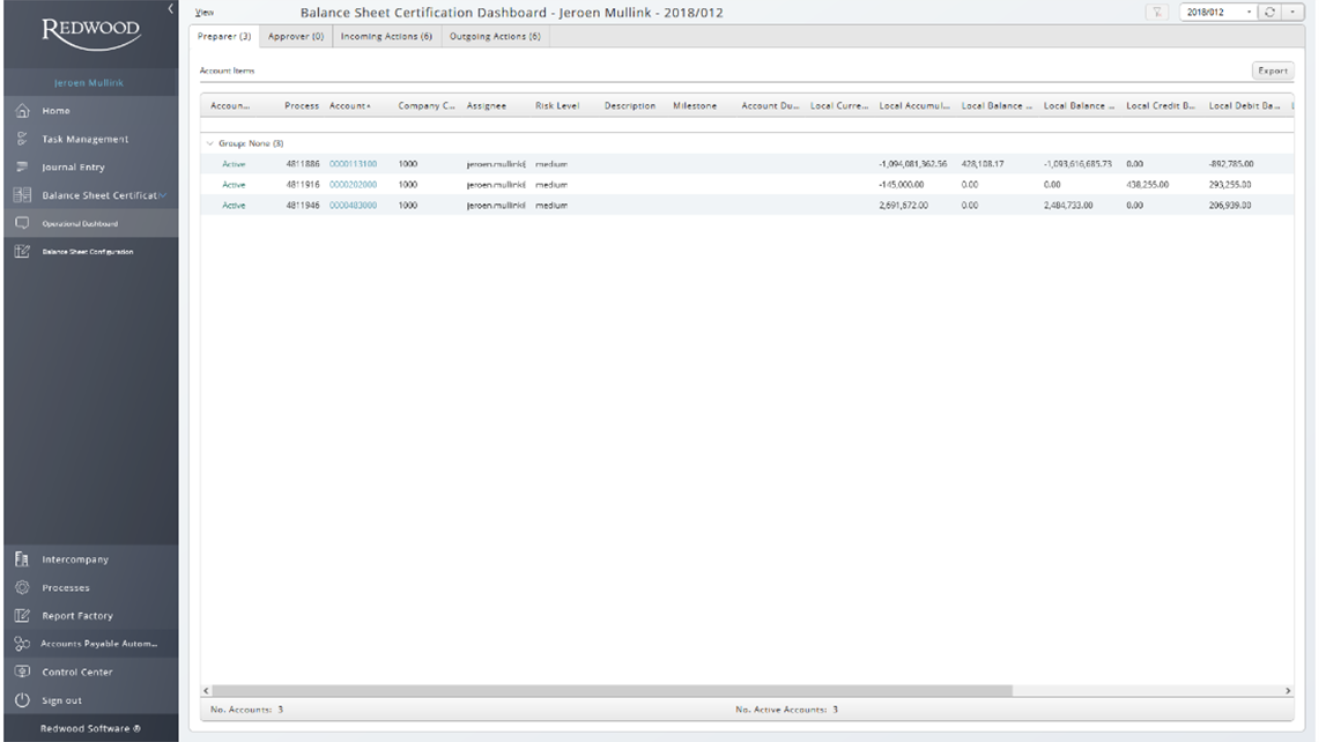
-
Select the desired account number in the Account Items table on the Preparer tab. The Certification page displays.
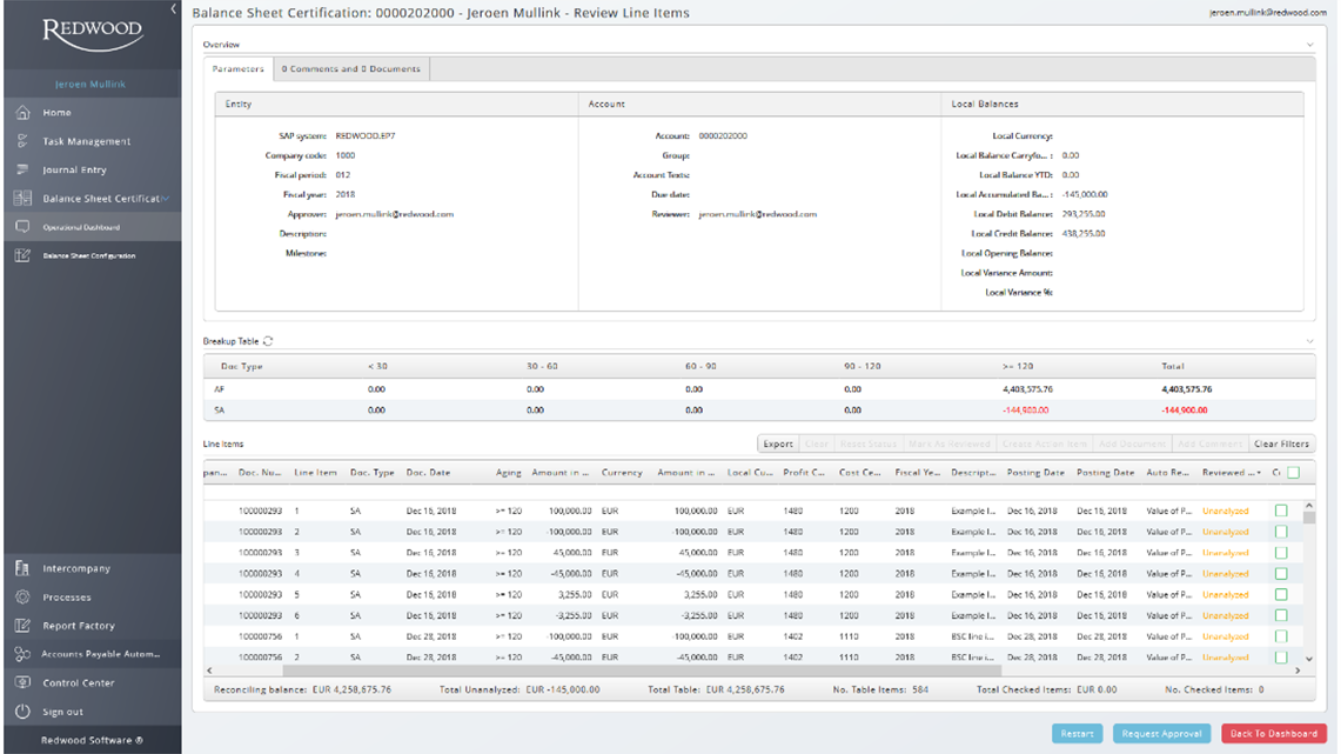
-
Prepare the balance sheet for certification. This may involve tasks like:
-
Matching line items from two sources
-
Adding manual line item entries
-
Adding supporting documentation to line items
-
Adding notes to line items
-
-
Select Request Approval to complete the preparation and assign the certification to the approver.
Approving Certifications
Validate certifications by reviewing line items, comments, documentation, and request further reviews if necessary. Follow these steps for balance sheet approval:
-
Go to Balance Sheet Certification > Reconciliation Workbench from the sidebar. The Account Reconciliation Workbench window displays.
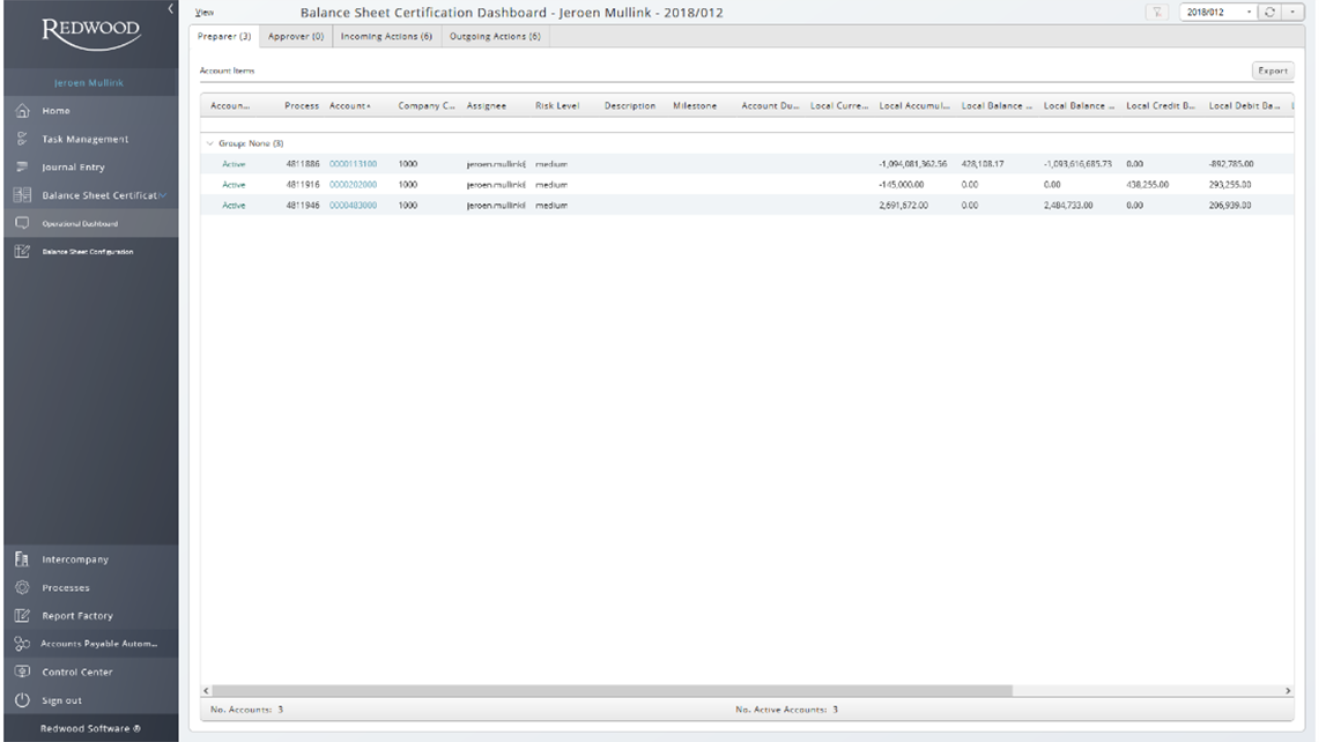
-
Go to the Approver tab on the Account Reconciliation Workbench.
-
Select the desired account number in the Account Items table. The Certification page displays.
-
Validate the balance sheet. This may involve tasks like:
-
Reviewing notes for line items
-
Reviewing supporting documents for line items
-
Reviewing manually added line items
-
Assigning line items for further review
-
-
Select Approve to complete the certification.
Managing Incoming Actions
Incoming actions are review tasks assigned during the preparation or the approval phase.
-
Go to Balance Sheet Certification > Reconciliation Workbench from the sidebar. The Account Reconciliation Workbench window displays.
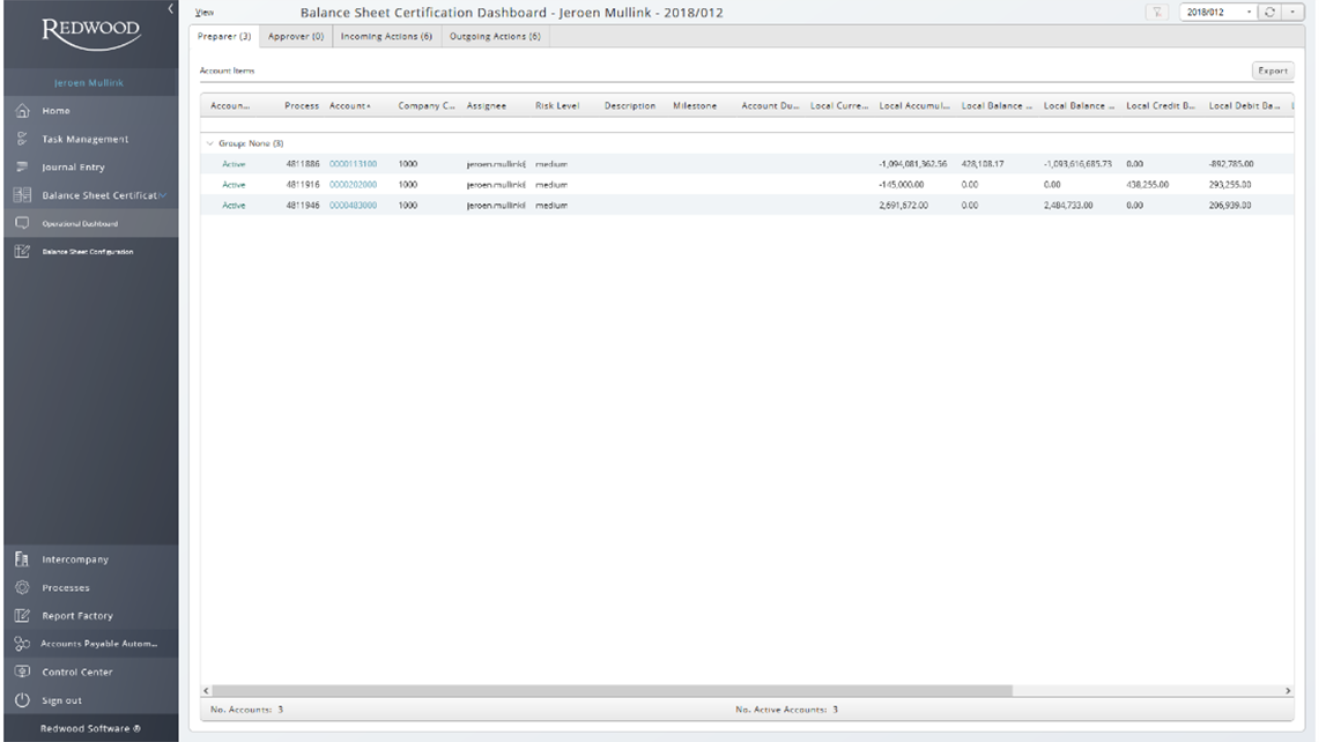
-
Select the Incoming Actions tab on the Account Reconciliation Workbench.
-
Select a line item for review.
-
Approve or Reject the line item.